HOUDINI - Clearing Manifest (reverting HDA to defaults)
Please note that if you prevent the given assets from being uploaded in the plugin by unchecking the Upload box it will get saved in the scene and those won't be marked for upload for future submissions for the given scene. There are also other issues that may stem from saving the manifest. If you also are experiencing any issues with adding the additional files or folders to the upload list please follow the instructions below to revert to the defaults:
01) In order to reset those settings please clear the manifest in our HDA node ("Clear Manifest"):
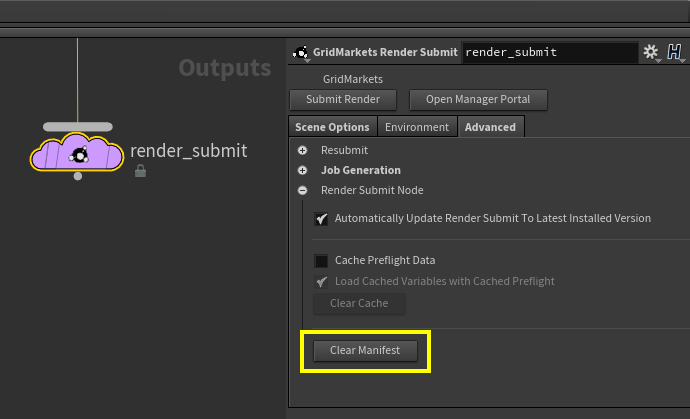
02) After doing that please make sure that there is no ".gridmarkets" cache folder that the render_submit node writes next to your .hip file:
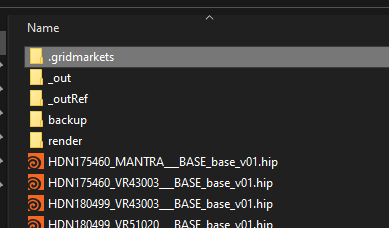
03) Restart Houdini.
01) In order to reset those settings please clear the manifest in our HDA node ("Clear Manifest"):
03) Restart Houdini.
Related Articles
HOUDINI - Downloading and installing HDAs (Gridmarkets Houdini HDA Plugins) manually
If you don't want to accept the default install location identified in the Envoy Plugin page, then download our HDAs and supporting files and (re)start Houdini after extracting the files into the relevant Houdini "OTLS" directory, for: Windows ...HOUDINI + REDSHIFT - OCIO (using color profiles built into Redshift 3.0.46+)
For using the OCIO color profiles in Houdini scenes using Redshift 3.0.46+ we recommend utilizing the profiles that ship with Redshift itself. Please follow the instructions below (but before sending the scene to the farm please ensure the frame is ...HOUDINI - Correcting for missing files / uploading additional folder and files
If the logs are reporting missing files like in your failed job - e.g.: --------- MISSING FILES ------------ /data/input/path/to/your/missing_file.0001.bgeo.sc ------------------------------------ - please follow the instructions below: 01) Overall ...HOUDINI - HDAs containing nested assets
In order to use HDAs with assets inside add a spare file parameter to the HDA at the top (unlocked) level. By doing so, the GridMarkets Render_Submit ROP can detect the cache files from within the package and add them to the upload queue. Ensure the ...HOUDINI - Tutorials for GridMarkets
Here is a list of tutorials that can help solve issues and get you started using GridMarkets Houdini service. GridMarkets Quick Start Tutorials Quick guide to submitting a job: Brief introduction to the basic setup for a simulation submission: A ...