HOUDINI + REDSHIFT - OCIO (using color profiles built into Redshift 3.0.46+)
For using the OCIO color profiles in Houdini scenes using Redshift 3.0.46+ we recommend utilizing the profiles that ship with Redshift itself. Please follow the instructions below (but before sending the scene to the farm please ensure the frame is looking as expected by rendering it locally):
- the minimum version of Redshift required is the 3.0.46 version
- please make sure to remove any OCIO environment variables added in the plugin - if you are unsure about that you can clear the plugin configuration for the given project folder by clearing the manifest ( GridMarket's render_submit ROP > Advanced > Render Submit Node > Clear Manifest ):
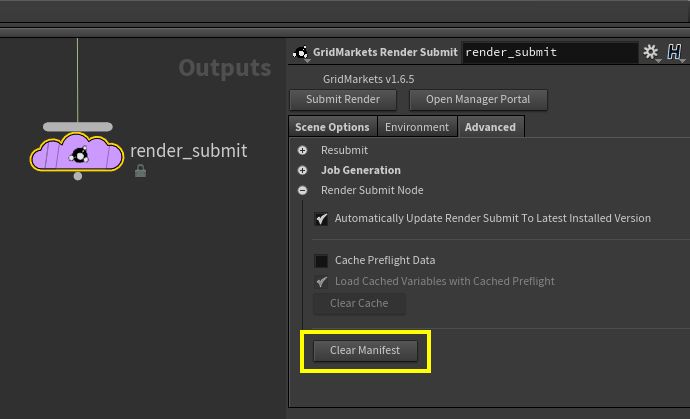
- the minimum version of Redshift required is the 3.0.46 version
- please make sure to remove any OCIO environment variables added in the plugin - if you are unsure about that you can clear the plugin configuration for the given project folder by clearing the manifest ( GridMarket's render_submit ROP > Advanced > Render Submit Node > Clear Manifest ):
- set the desired profile in Redshift as shown on the screenshot below ( Redshift ROP > Redshift (Mode: switch to Advanced) > Globals > Rendering Color Space > OCIO Rendering Space ) - please also note that OCIO Config From entry must point to the default config.ocio in Redshift's location ( <Redshift_install_location>/Data/OCIO/config.ocio ):
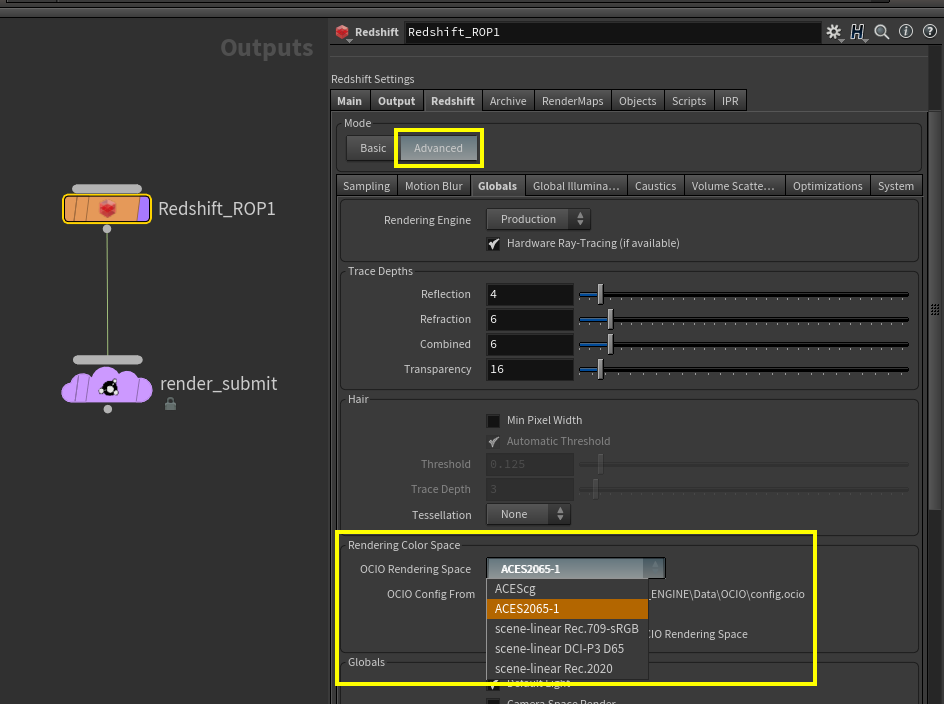
- link to official Redshift's documentation regarding OCIO:
https://docs.redshift3d.com/pages/viewpage.action?pageId=46727533
- link to official Redshift's documentation regarding OCIO:
https://docs.redshift3d.com/pages/viewpage.action?pageId=46727533
Related Articles
C4D - OCIO workflow for Arnold and Redshift
Default way of OCIO workflow won't work on our side. The variables defined in your OS and later referenced in Cinema will result in an error. Please follow steps below to alter your setup so it would work on the farm: ARNOLD 1) Move your color ...HOUDINI - OCIO workflow (how to upload all needed files / configuring OCIO var)
We are working on full support for OCIO, but the following should work with renders which support directly rendering with OCIO configs, such as Arnold or Redshift: Add the OCIO variable to the Render Submit > Environment > Variable Assignments ...MAYA - OCIO color profiles workaround
We are working on automating support for OCIO color profiles, but in the meantime the following workflow applies: Put the entire color profiles directory inside the project folder (OCIO config -> *.ocio + color profiles -> usually it's the luts ...HOUDINI + REDSHIFT - Render optimizations
Summary This article explains the process of pre-converting textures to help decrease render times when rendering with Redshift. The following topics are covered: Pre-Convert Textures - References for converting textures locally. Upload Pre-Converted ...HOUDINI + REDSHIFT - changing log verbosity
How to change Redshift log verbosity in Houdini Set "Redshift_setLogLevel" command in the Pre-Render Script section of the Redshift ROP with the desired flag (please consult the table below for meaning of the different flags): Redshift_setLogLevel -L ...