Receipts / Invoices [Envoy 4.6.10+]
Select the payments you would like a receipt for under the CREDITS section of Envoy and select the "DOWNLOAD RECEIPT" button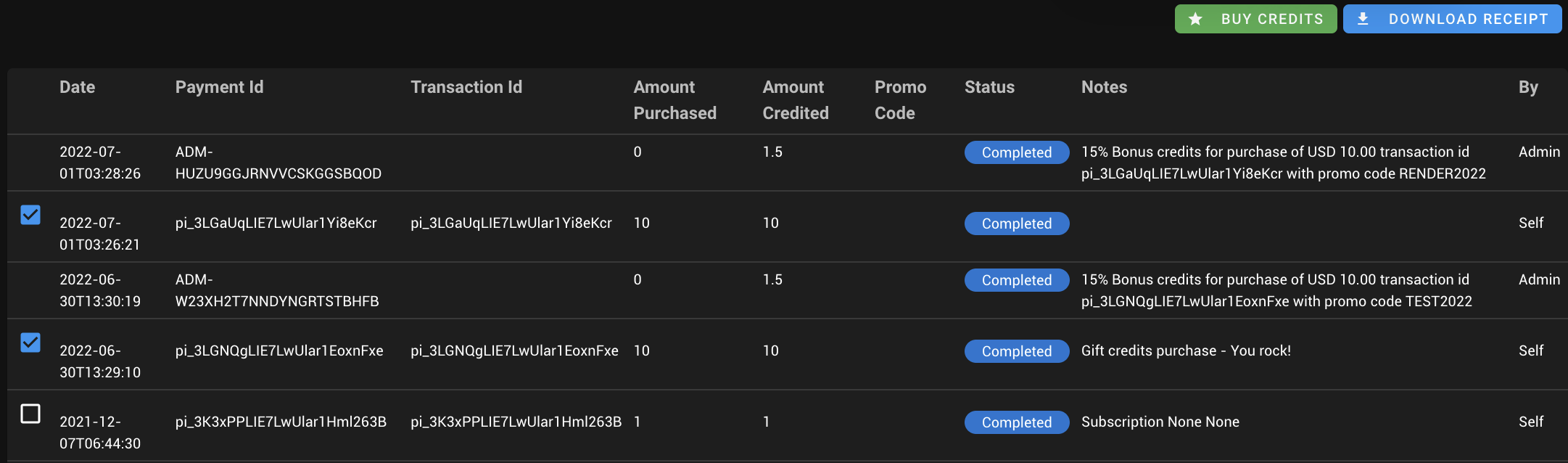
You can then enter your address and any notes to be included in the receipt
Then select "DOWNLOAD RECEIPT" to see the receipt in a new window. You can then use the browsers print option to save or print the page.
Related Articles
Purchasing credits
Purchasing Credits via Credit or Debit Card If you purchase credits with Stripe via Envoy or our website, the credits will be instantly added to your account. If you can not use Stripe then you can use PayPal. Purchasing Credits via Bank Transfer If ...Credit Overdraft Limit explained
The credit Overdraft Limit is effectively a loan of credits automatically set by the system. The amount is based on the frequency and sizes of your jobs & purchases over time. You can see it in the Envoy Profile page: In this example, the Credit ...MAYA/C4D/MAX/BLENDER - budgeting / credit cap per job
You can set the price limit expressed in credits that the given job can consume before 1 of 3 actions are taken. Check the box next to Credit Budget feature to enable the limitation system: Edit the numeric value to set the limit: Edit the numeric ...HOUDINI - budgeting / credit cap per job
You can set the price limit expressed in credits that the given job can consume before 1 of 3 actions are taken. Go to Jobs tab of your Houdini submission plugin and edit the Credits Budget field by double clicking it, set the desired value: Finally ...Envoy and Submit2GM logs [Envoy 4.6.X+]
Envoy and Submit2GM logs Envoy is the uploader and the WWW interface acting as a render manager. Its logs are placed in the following folders: Please note that as of 4.6.10+ release you are able to define custom location for Envoy logs, as described ...