Stopping and Suspending a job [Envoy 4.0.X+]
Stopping the job will cancel rendering so all currently running frames will be stopped. Suspending the job will result in new frames not being rendered after the currently processed frames are done. Here is some visual reference:
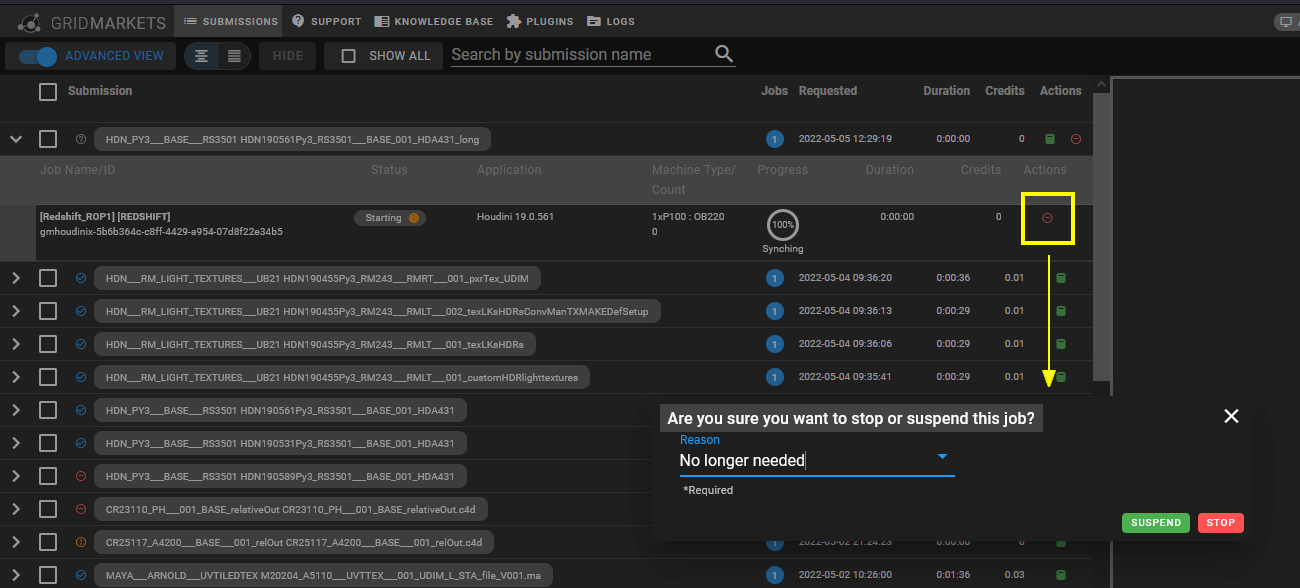
Related Articles
Credit Overdraft Limit explained
The credit Overdraft Limit is effectively a loan of credits automatically set by the system. The amount is based on the frequency and sizes of your jobs & purchases over time. You can see it in the Envoy Profile page: In this example, the Credit ...Restarting frames [Envoy 4.0.X+]
If you want to restart the specific frames for a job then hit the green "Restart" icon located in the last column called "Actions" at the very end: Pick the options you need and you are ready to go: Note that "Non-Started Frames" are all frames that ...Envoy installation under Linux [Linux]
Envoy for Linux has been tested with Ubuntu, Fedora, Open Suse, Mint, Debian and several other distros, but given that distros can be highly customised we can NOT guarantee it will install or run. This article provides information on how to handle ...HOUDINI - budgeting / credit cap per job
You can set the price limit expressed in credits that the given job can consume before 1 of 3 actions are taken. Go to Jobs tab of your Houdini submission plugin and edit the Credits Budget field by double clicking it, set the desired value: Finally ...MAYA/C4D/MAX/BLENDER - budgeting / credit cap per job
You can set the price limit expressed in credits that the given job can consume before 1 of 3 actions are taken. Check the box next to Credit Budget feature to enable the limitation system: Edit the numeric value to set the limit: Edit the numeric ...