HOUDINI - Solaris USD workflow (ROPs workflow)

NOTE - this workflow has been superseded by our LOPS Submitter, so please follow this approach if that doesn't work for you and let us know via support@gridmarkets.com
GridMarkets render submit node cannot directly be placed into LOP network. Please place USD Render node in your /out context or Render Network driver node and connect that to our node. You can then point the USD Render node to your LOP node thus effectively connecting those two contexts. See below for an example on how to configure the USD node:
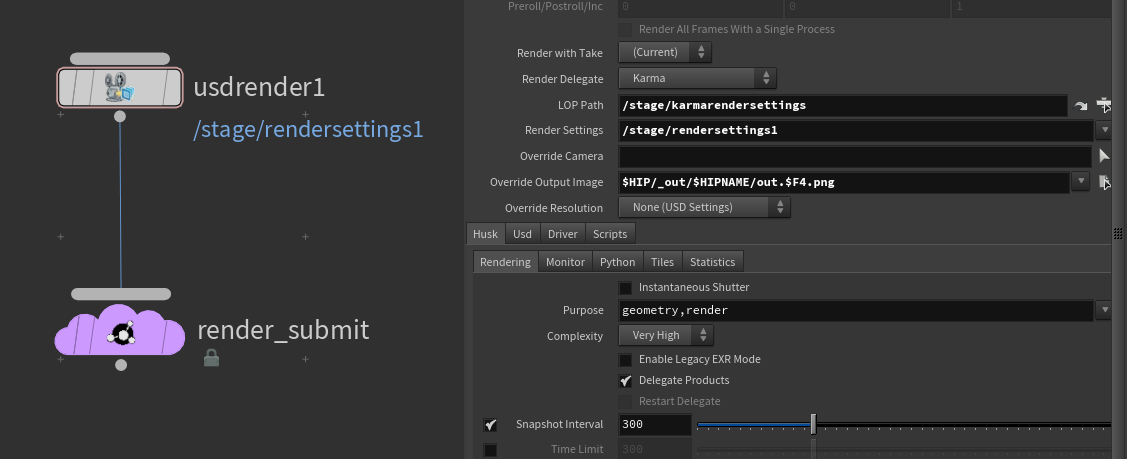
Situation in the /stage context for reference:
Please specify the parameters for the LOP Path (link the Karma node - also if you are using external render engines like Redshift), Render Settings. As you specify those please be careful as any mistake will result in failure as it won't be able to find the referenced objects. You can also override the camera if you choose to but it's not required. If files are not outputting properly from your render LOP, try setting the Output Image Override on the Render USD ROP.

Supported engines (with Houdini Plugin v4.6.0+):
Arnold, Karma, Redshift, Renderman, V-Ray

Things to observe:
- USD assets are currently not being parsed - please make sure to add those to the upload queue in the plugin
- Some methods of linking within USD layers are not currently supported. If you find geometry missing in your USD renders, please flatten the layers for the USD files which are missing and submit with the flattened file.
- put the GridMarkets ROP node and USD Render ROP tandem inside the /out context or in a Render Network driver
- put the GridMarkets ROP node and USD Render ROP tandem inside the /out context or in a Render Network driver
- Be sure the LOP Path parm on the USD Render ROP targets the render LOP (Karma, Arnold, V-Ray, Redshift, Renderman) as Render Submit needs parms from the targeted node to submit
- the override paths in the USD Render ROP above are only an example - please make sure you are using the ones that exist in your scene
- the override paths in the USD Render ROP above are only an example - please make sure you are using the ones that exist in your scene
- don't reference channels for USD Render ROP overrides but use the expanded paths instead (although using tokens is OK, as seen in the picture above)
- feel free to experiment with different setups but if something's not working please revert to the workflow described here
- feel free to experiment with different setups but if something's not working please revert to the workflow described here
Related Articles
HOUDINI - LOPs Submitter - Proper USD Authoring for Husk Rendering - GridMarkets Pipeline 2.0
Introduction When the GridMarkets Submit > GridMarkets Controls > Project Management > Use Husk option is activated any jobs submitted will be run directly using Husk on the GridMarkets machines. Here are some things to know when starting rendering: ...HOUDINI - making GPU nodes available [HDA < v4.6.0, Axiom simulations or Karma in /out]
It only applies to HDA v4.5.0 or older as v4.6.0 has detection of the GPU/CPU/XPU methods built in for Solaris context and for regular (/out) Arnold, Redshift, Renderman and VRay workflow (for Karma in /out you would still need to add the parameter). ...HOUDINI - Solaris - flattening the USD assets by exporting all layers to a single USD
How to flatten the USDs by exporting all layers to a single USD. 1 - Load the given USD in the Sublayer node or Asset Reference node. When using Asset Reference node please make sure to load USD file as an Assmebly (Primitive Kind = Assembly). 2 - ...HOUDINI - Karma Denoisers
Karma support Intel OIDN and NVIDIA OptiX denoisers: However, OptIX only works on NVIDIA GPUs, so please select XPU rendering and an “OB” GPU machine. OIDN will work on both "GM" CPU and “OB” GPU machines.LOPs Submitter Technical Documentation - GridMarkets Pipeline 2.0
Part of the design principles for the new submission pipeline is a focus on simplicity, but also the ability to integrate directly into a new or existing pipeline within an studio. The code comes primed with the default values (if any) for nearly all ...