MAYA - Loading GM plugin in the Plug-In Manager
MAYA - Loading GM plugin in the Plug-In Manager
If you don't see the "GridMarkets" main menu category present after installing the plugin from Envoy please do the following:
[01] IF YOU ARE USING DEFAULT LOCATION FOR MAYA PREFERENCES ( C:/Users/%USERNAME%/Documents/maya )
- go to Windows > Settings/Preferences > Plug-In Manager and type "maya2gm" in the search field
- it should detect the plugin via "C:/Users/%USERNAME%/Documents/maya/modules/maya2gm.mod" contents, please enable both "Loaded" and "Auto load":
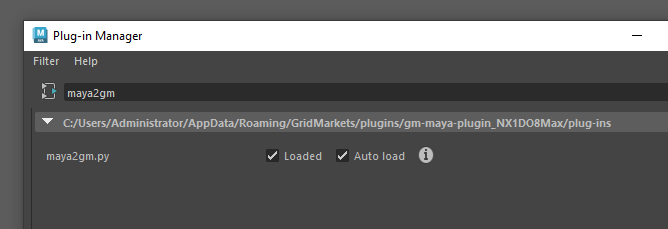
- hit OK and to be sure go to File > Save Preferences
- use GridMarkets > Open GridMarkets Plugin to submit the scene (make sure you are logged in into Envoy beforehand)
[02] IF YOU ARE USING CUSTOM LOCATION FOR MAYA PREFERENCES
- create the default preferences folders so Envoy could recognize Maya on your system:
"C:/Users/%USERNAME%/Documents/maya/modules"
"C:/Users/%USERNAME%/Documents/maya/2024" (adjust to your own Maya version, we support Maya 2022 and newer)
- go to Plugins category in Envoy again, you should see the option to install the plugin now
- you should see the "C:/Users/%USERNAME%/Documents/maya/modules/maya2gm.mod" now - please move it to any module location that is scanned by Maya
- check step 01 to load the plugin inside Maya
- in order to update/uninstall/reinstall the plugin you should do the same
[01] IF YOU ARE USING DEFAULT LOCATION FOR MAYA PREFERENCES ( C:/Users/%USERNAME%/Documents/maya )
- go to Windows > Settings/Preferences > Plug-In Manager and type "maya2gm" in the search field
- it should detect the plugin via "C:/Users/%USERNAME%/Documents/maya/modules/maya2gm.mod" contents, please enable both "Loaded" and "Auto load":
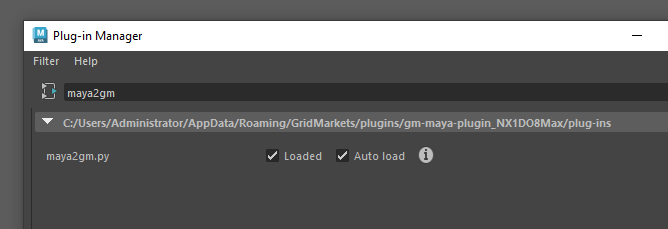
- hit OK and to be sure go to File > Save Preferences
- use GridMarkets > Open GridMarkets Plugin to submit the scene (make sure you are logged in into Envoy beforehand)
[02] IF YOU ARE USING CUSTOM LOCATION FOR MAYA PREFERENCES
- create the default preferences folders so Envoy could recognize Maya on your system:
"C:/Users/%USERNAME%/Documents/maya/modules"
"C:/Users/%USERNAME%/Documents/maya/2024" (adjust to your own Maya version, we support Maya 2022 and newer)
- go to Plugins category in Envoy again, you should see the option to install the plugin now
- you should see the "C:/Users/%USERNAME%/Documents/maya/modules/maya2gm.mod" now - please move it to any module location that is scanned by Maya
- check step 01 to load the plugin inside Maya
- in order to update/uninstall/reinstall the plugin you should do the same
Related Articles
Installing plug-ins with Envoy and manually [Envoy 4.0.X or newer]
Installing plug-ins with Envoy GridMarkets Envoy contains logic for installing and updating the various GridMarkets plug-ins. To open the Envoy plug-ins view click GridMarkets in the top bar menu and then Plugins. Make sure you have closed the app ...MAYA PLUGIN RELEASE NOTES
Here is a log of our Maya related enhancements . . .Custom Envoy log path [Envoy 4.6.10+]
You can use custom path for the Envoy log. Please edit the gm-config.cfg to set the new path. Config file locations based on your OS: WINDOWS: "C:\Users\%USERNAME%\AppData\Local\GridMarkets\Envoy\gm-config.cfg" LINUX: ...HOUDINI - Correcting for missing files / uploading additional folder and files
If the logs are reporting missing files like in your failed job - e.g.: --------- MISSING FILES ------------ /data/input/path/to/your/missing_file.0001.bgeo.sc ------------------------------------ - please follow the instructions below: 01) Overall ...HOUDINI - Correcting for missing project ("Upload Files" switch)
If your job failed and submission in Envoy shows "Project directory missing" after hovering the cursor over the job status - it means you have submitted the job with "Upload Files" feature disabled in the plugin. In order to fix this please make sure ...