MAYA - UVTILE/UDIM error handling
If you see the following errors or similar while submitting the Maya job that means we don't support the given method of linking UV-Tiled textures (UVTILE/UDIM):
OSError: [WinError 123] The filename, directory name, or volume label syntax is incorrect: 'C:\MICHAL\_TESTS\MAYA\tex\uvtiled_texture.<UDIM>.png'
OSError: [WinError 123] The filename, directory name, or volume label syntax is incorrect: 'C:\MICHAL\_TESTS\MAYA\tex\uvtiled_texture.<UVTILE>.png'
OSError: [WinError 123] The filename, directory name, or volume label syntax is incorrect: 'C:\MICHAL\_TESTS\MAYA\tex\uvtiled_texture.<UDIM>.png'
OSError: [WinError 123] The filename, directory name, or volume label syntax is incorrect: 'C:\MICHAL\_TESTS\MAYA\tex\uvtiled_texture.<UVTILE>.png'
OSError: [WinError 123] The filename, directory name, or volume label
syntax is incorrect:
'C:\MICHAL\_TESTS\MAYA\tex\uvtiled_texture.u<u>_v<v>.png'
Workarounds:
[01] When using File map
Make sure you have chosen the correct "UV Tiling Mode" along with the token:
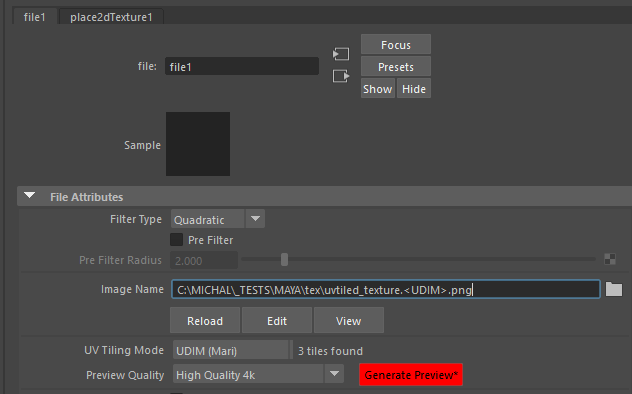
If you need some specific filter-map like Normal, Displacement or Bump please just feed the File map to that node.
Workarounds:
[01] When using File map
Make sure you have chosen the correct "UV Tiling Mode" along with the token:
If you need some specific filter-map like Normal, Displacement or Bump please just feed the File map to that node.
Related Articles
MAYA PLUGIN RELEASE NOTES
Here is a log of our Maya related enhancements . . .MAYA - Loading GM plugin in the Plug-In Manager
MAYA - Loading GM plugin in the Plug-In Manager If you don't see the "GridMarkets" main menu category present after installing the plugin from Envoy please do the following: [01] IF YOU ARE USING DEFAULT LOCATION FOR MAYA PREFERENCES ( ...MAYA - OCIO color profiles workaround
We are working on automating support for OCIO color profiles, but in the meantime the following workflow applies: Put the entire color profiles directory inside the project folder (OCIO config -> *.ocio + color profiles -> usually it's the luts ...MAYA - Xgen Spline Cache Node Workaround (Interactive Groom Editor workflow)
XGen's spline cache node (which only exists under the new XGen's Interactive Groom Editor workflow) may not render correctly on GridMarkets. This is because the node does not respect Maya's usual file remapping logic functionality which causes issues ...MAYA/C4D/MAX/BLENDER - budgeting / credit cap per job
You can set the price limit expressed in credits that the given job can consume before 1 of 3 actions are taken. Check the box next to Credit Budget feature to enable the limitation system: Edit the numeric value to set the limit: Edit the numeric ...