Archive Uploads feature [Envoy 4.6.x+]
"Archive Uploads" feature makes it possible to streamline the upload process. In case experiencing any issues with it you can disable it. Just navigate to your Envoy's settings and disable the slider:
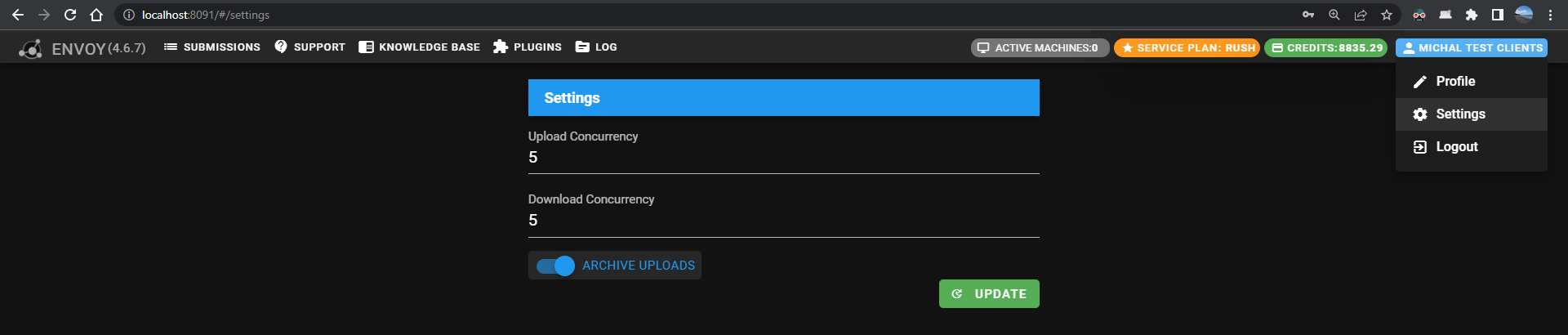
Related Articles
Envoy and Submit2GM logs [Envoy 4.6.X+]
Envoy and Submit2GM logs Envoy is the uploader and the WWW interface acting as a render manager. Its logs are placed in the following folders: Please note that as of 4.6.10+ release you are able to define custom location for Envoy logs, as described ...Envoy and Submit2GM locations [Envoy 4.5.X+]
Envoy is the uploader and the WWW interface acting as a render manager. WINDOWS: "C:\Users\%USERNAME%\AppData\Local\GridMarkets\Envoy\gm_envoy.exe" LINUX: "~/.local/share/GridMarkets/Envoy/gm_envoy" MAC OS: "~/Library/Application\ ...Envoy video tutorials [Envoy 4.5.X+]
Please see the video tutorials for Envoy 4.5+ below: Envoy 4.5 - getting started guide Envoy 4.5 - general features Envoy 4.5 - profile settingsEnvoy installation under Linux [Linux]
Envoy for Linux has been tested with Ubuntu, Fedora, Open Suse, Mint, Debian and several other distros, but given that distros can be highly customised we can NOT guarantee it will install or run. This article provides information on how to handle ...Installing plug-ins with Envoy and manually [Envoy 4.0.X or newer]
Installing plug-ins with Envoy GridMarkets Envoy contains logic for installing and updating the various GridMarkets plug-ins. To open the Envoy plug-ins view click GridMarkets in the top bar menu and then Plugins. Make sure you have closed the app ...